
SUBZERO STUDIOS
Official Brand Identity KitBrand Information
The essence of our identity

Brand Name
SubZero Studios — A Game Design Studio
Primary Use
Game intros, mod splash screens, product branding, merchandise, and marketing materials
Description
A modern, bold logo featuring "SUBZERO" in Montserrat ExtraBold with Arctic Blue gradients and layered outlines. "STUDIOS" sits below in Bebas Neue inside a frosted white box, accented by a stylized snowflake emblem. The design merges geometric precision and cold-tech aesthetics, representing creativity and control in equal measure.
Typography
Font families that define our voice
.subzero-text {
font-family:"Montserrat", system-ui, sans-serif;
font-weight:800; /* ExtraBold */
text-transform:uppercase;
letter-spacing:.02em; /* tweak between .01–.03em */
line-height:1;
/* gradient fill */
background:linear-gradient(180deg, var(--sz-blue-1), var(--sz-blue-2));
-webkit-background-clip:text;
background-clip:text;
-webkit-text-fill-color:transparent;
color:transparent;
/* subtle inner bevel + dark inner edge */
text-shadow:
0 1px 0 rgba(255,255,255,.25),
0 -1px 0 rgba(0,0,0,.25),
0 0 12px rgba(0,0,0,.35);
/* Progressive enhancement: crisp inner stroke around letters */
-webkit-text-stroke: 1px rgba(0,0,0,.65);
}
.studios-text {
font-family: 'Gotham Rounded', 'Montserrat Rounded', 'Nunito', sans-serif;
font-weight: 700; /* Bold */
letter-spacing: 0.10em; /* try 0.08–0.14em */
text-transform: uppercase;
}
Brand Colors
Our signature color palette
Primary Color Gradient Blending
Our signature look combines Arctic Blue (#25BCED) and SubZero Blue (#0095FD) in smooth gradients
Linear Gradient (135°)
Most common blend. 135° diagonal creates dynamic visual flow. Use for buttons, headers, and primary CTAs.
Radial Gradient (Circle)
Radial blend for spotlight effects, icons, and focal points. Creates depth with center emphasis.
Linear Gradient (90°)
Left-to-right horizontal blend. Great for progress bars, navigation backgrounds, and wide banners.
Gradient Blending Specifications
Color Order
Start: Arctic Blue (#25BCED) - Lighter, brighter tone
End: SubZero Blue (#0095FD) - Deeper, richer tone
This order creates visual depth and draws attention naturally.
Recommended Angles
- 135° - Primary diagonal (most used)
- 90° - Horizontal (left to right)
- 180° - Vertical (top to bottom)
- 45° - Alternative diagonal
135° provides the best visual balance for most use cases.
Color Stops
Default: Smooth blend (no stops)
#25BCED 0%,
#0095FD 100%)
Equal distribution creates the smoothest transition.
Advanced Gradient Techniques
Multi-Stop Gradient
Creates a loop effect. Use sparingly for special emphasis areas.
Overlay Gradient (30% Opacity)
Subtle overlay on dark backgrounds. Perfect for panels and cards.
Text Gradient
-webkit-background-clip: text;
-webkit-text-fill-color: transparent;
Apply gradient directly to text for striking headers and logos.
Best Practices
- Consistency: Use the same gradient angle across similar UI elements
- Contrast: Ensure text remains readable (use white text on gradient backgrounds)
- Subtlety: For overlays, keep opacity between 10-30% to avoid overwhelming content
- Performance: CSS gradients are more performant than image gradients
- Accessibility: Don't rely solely on color - ensure sufficient contrast ratios
UI Elements
Brand color applications in interface design
Buttons
Badges & Labels
Cards & Panels
Form Elements
Typography Colors
Icons & Graphics
Logo Assets
Complete collection of brand variations

















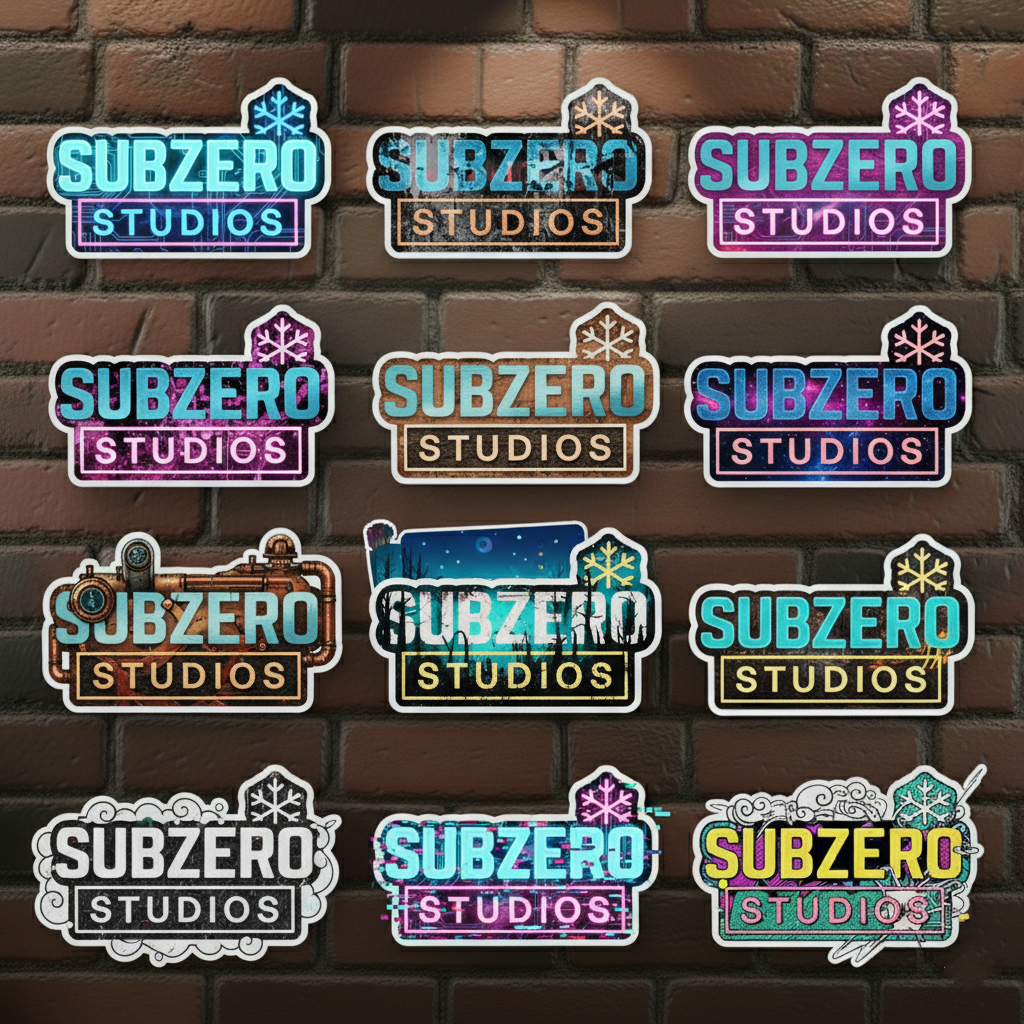
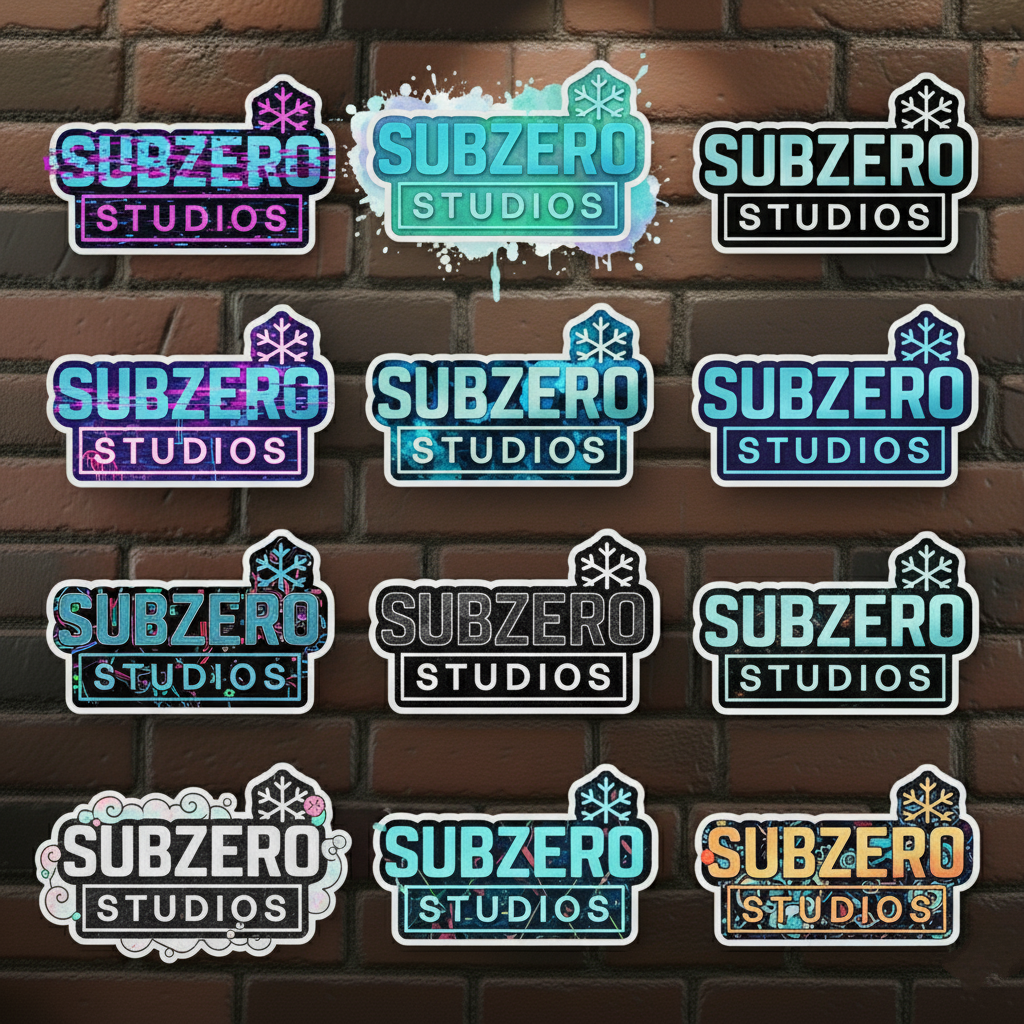
S&box Brand Guidelines
Maintaining consistency across games, maps, and content

Official Created By Logo
Required on all public-facing game menus, preview images, and promotional content
Design & Style
All games, maps, and content must maintain consistent visual design language. Style is a core part of our brand identity.
- Use brand colors in UI elements
- Maintain cohesive art direction
- Follow established design patterns
Main Menu
The "Created By" logo must be prominently displayed on all game main menus.
- Place in footer or corner position
- Ensure visibility without obstruction
- Maintain proper spacing and scale
Preview Images
All promotional and preview content must include our branding.
- Add "Created By" logo to screenshots
- Include on game/map thumbnails
- Watermark models, textures, assets
Best Practices
- Visual Identity: Maintain cohesive look and feel across all content - your design choices reflect our brand quality and professionalism
- Functional Design: Balance aesthetics with usability - UI elements should be intuitive, accessible, and aligned with brand standards
- Brand Attribution: Always credit SubZero Studios on public content using the official "Created By" logo on menus and promotional materials
- Consistency: Use brand colors, typography, and design patterns consistently across all games, maps, and content
- Quality Standards: Ensure all public-facing content meets professional quality standards and represents the studio well
Download Assets
Get instant access to our complete brand kit